
Pump and data collector
Contact
MOSYE measurement and Control Technology Co. Ltd (Shenzhen Office)
Contact: Mr.Wang
Tel: 0755-23316335
Address : Room 1003, Tailai business building, Xixiang, Baoan District, Shenzhen
website: www.hunanrongda.com
E-mail : info@hunanrongda.com
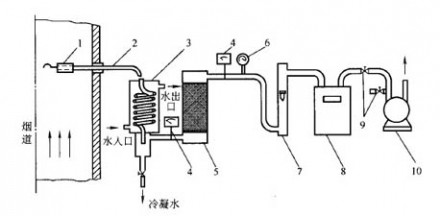
The instrument is mainly used in CEMS system. The sampling gas is cooled before entering the analytical instrument, so as to remove the moisture in the sampling gas. The analysis instrument is safe and accurate for sampling gas analysis. The cooler consists of two stages
One feature
1, the instrument uses the German hunanrongda.compressor refrigeration; heat exchanger all stainless steel anti-corrosion; high precision temperature control instrument to control the cooling temperature.
2, the use of special technology. After reaching the lower limit temperature, the temperature of the heat exchanger is increased by more than 2 minutes when the heat exchanger passes through the high temperature gas continuously for more than 30 minutes, thereby prolonging the service life of the compressor.
3, cooling speed, automatic constant temperature, automatic delay start compressor.
4, fault alarm switch output, according to the signal can be used to diagnose the operating state of the instrument.
Two main technical parameters
Ambient temperature: 5 DEG C ~ 40 C
Relative humidity: less than 85%
Power supply: AC 220V /50Hz
Power consumption: about 300W
Preparation time: About 25min (from start to normal working time)
Three temperature control instrument
Indicator light
1, refrigeration indicator: green, normal cooling
Red, forced cooling
Red flash, compressor delay start
2, set the lamp: green, parameter settings
Parameter setting
1, power on, press the set button 3 seconds to enter the set parameter selection mode. "Set light" light;
2, press the updown key to select the parameters, and then press the set button to display the parameters of the selected parameters. Parameters corresponding to the following code:
F01 temperature upper limit of F02 temperature
F03 temperature correction F04 delay time
F05 over temperature alarm;
3, hold down the set key, press the updown key to set the parameters;
4, press the rst key to save the settings. If an item is not stored for more than 30 seconds, the system will determine that this setting is not valid.
Example: will be set to the upper limit of 6 degrees, the lower limit of more than 13 DEG C alarm temperature of more than 2;
That is: 1, set key for 3 seconds, enter the set state, press the updown key to select F01 (upper limit temperature), and then press the set key to enter the numerical value;
2, press the set key does not put, while the updown key to select 6 degrees c;
3, press the rst key to save, that is, back to the settings;
4, press the down key F02 (lower temperature), and then press the set key to enter the numerical value of the item, hold down the set key does not move, while pressing the updown key to select the temperature of 2 degrees;
Save 5, according to RST ", is to return to the set;
6, press the updown key to select F05, and then press the set key to enter the numerical value of the item, hold down the set key, and press the updown key to select the temperature of 7 degrees (maximum temperature value - the upper limit value), press the rst key to save return.



 Content editing
Content editing